Working with Actions Actions Overview
What are Actions?
Actions are created by both the system and users and are classified in 2 ways:
Warning: A risk identifier has been identified against an asset that should be addressed to reduce the security risk.
Tasks: A scheduled or ad-hoc task designed to reduce the security risk levels.
Navigating Actions (Actions List)
To see all actions for your company, click on the 'Actions' tab on the left hand menu. By default this set to show the Actions of everyone but can be filtered to only your Actions and searched using the top toolbar.
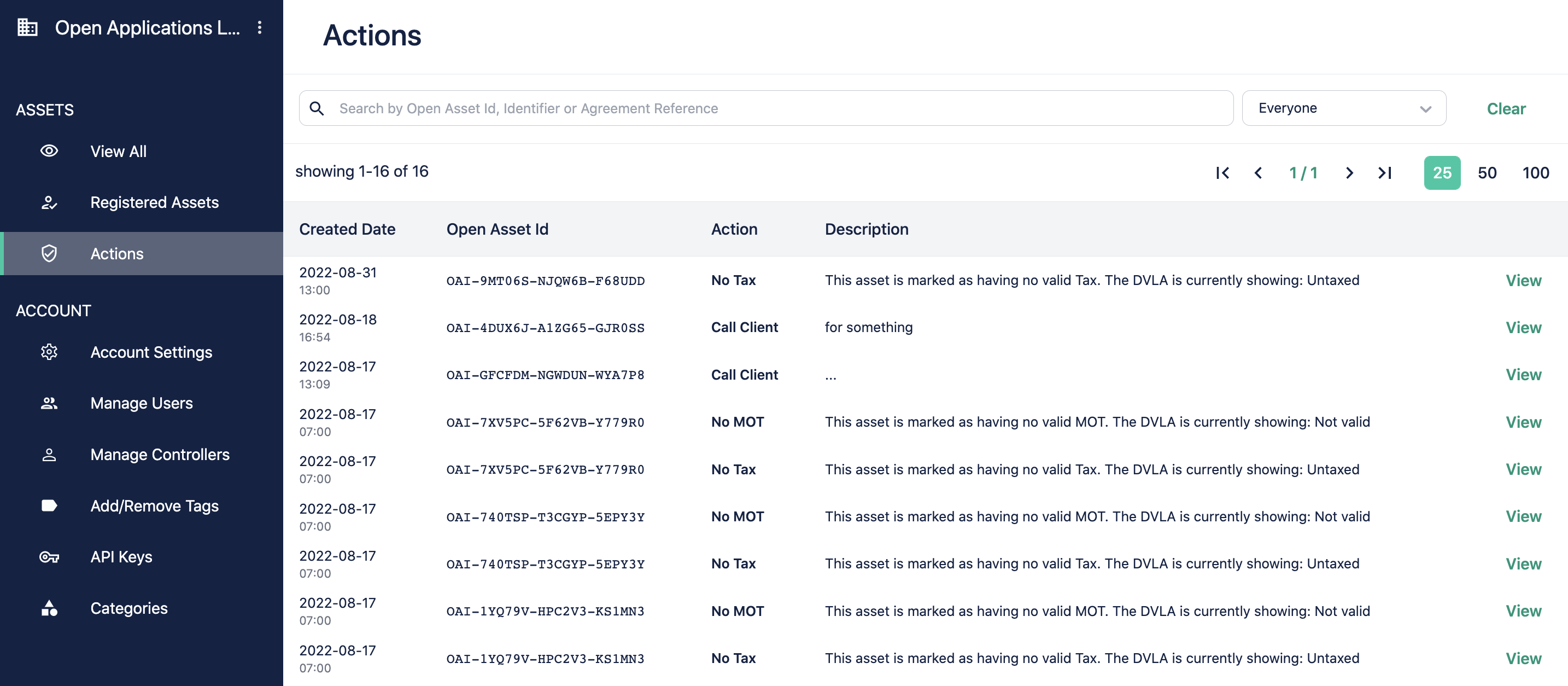 Click View on an action to navigate to the Asset and the Assets actions tab.
Click View on an action to navigate to the Asset and the Assets actions tab.
Scheduled Actions
Scheduled tasks will not be visible on the Actions view until the the scheduled date.
Navigating Actions (Asset)
Actions associated to an asset can be viewed from the assets by navigating to the Asset Actions tab
From here they can be edited, scheduled and resolved as required.
Resolved Actions
To toggle visibility of resolved actions by ticking / unticking the 'Include resolved' tickbox