Working with Assets Release Financial Interest
This guide shows you how to release a financial interest in an asset.
Open an Asset and click on the asset options (top right corner)
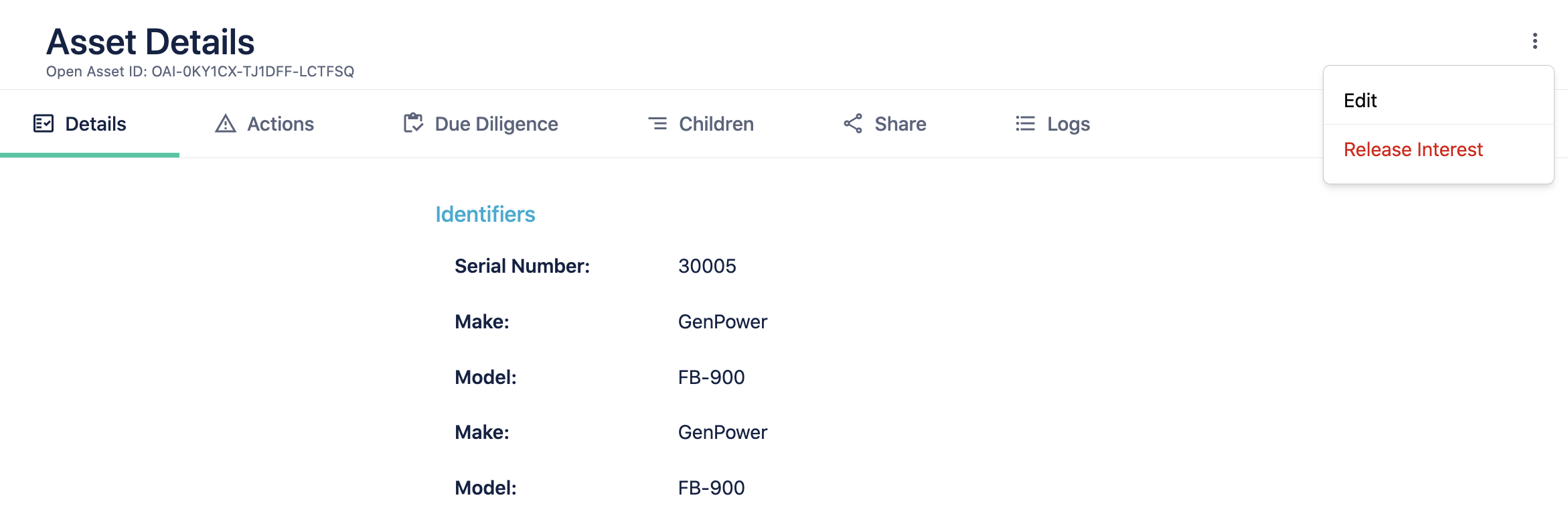
Click on 'Release Interest'
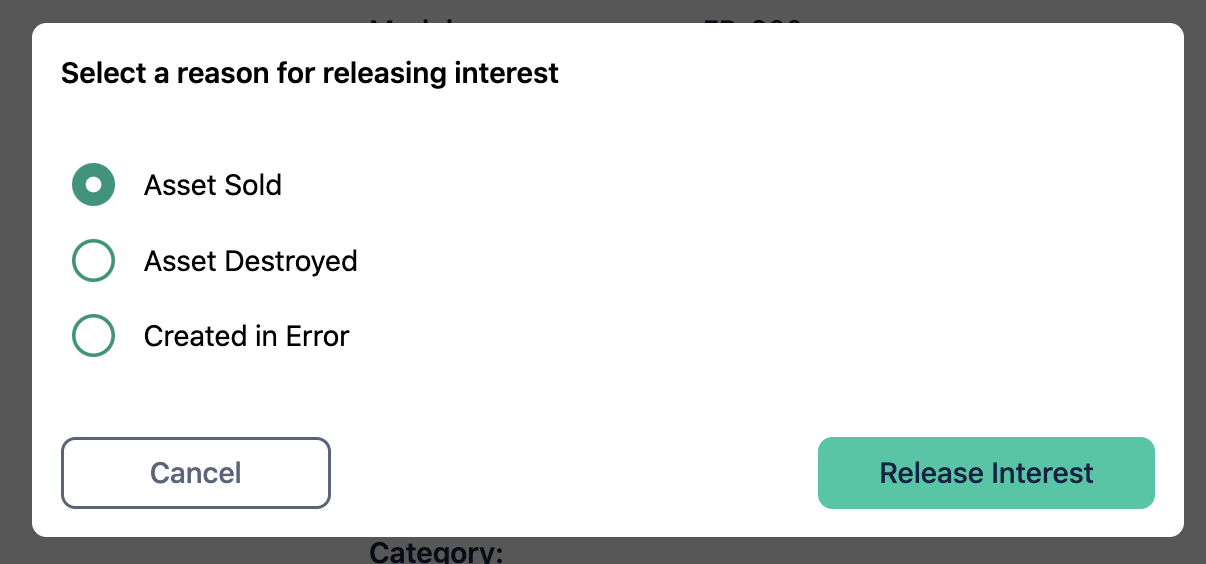
Select the reason for releasing asset and click 'Release Interest'
The asset view ill now show the interest details with a status of 'Inactive'